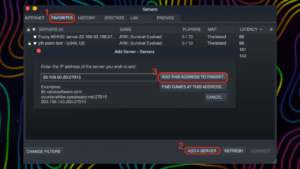What is Cross-Travel between servers in a cluster in ARK
When creating a cluster in ARK, multiple servers are linked together to allow characters, dinosaurs, and items through the Obelisks to your other servers. Server owners can use multiple instances of the same map or different maps to allow players to move between ARKs and explore engrams, tame specific dinosaurs on the map, or run away from their fellow tribesmen.
And our cross-travel feature makes it easy to create clusters!
How to create a cluster and configure the conditions for transferring data between servers
- Log in to your game panel.
- Select your server name from the server list.
- In the top menu, click “Startup”.
- In the “Cluster ID” field, find the ID and copy it.
- Go to the main page of the game panel and select another server in the list of servers that you want to cluster with the first one.
- For the second server, in the “Cluster ID” field, enter the ID you copied earlier and reboot the server.