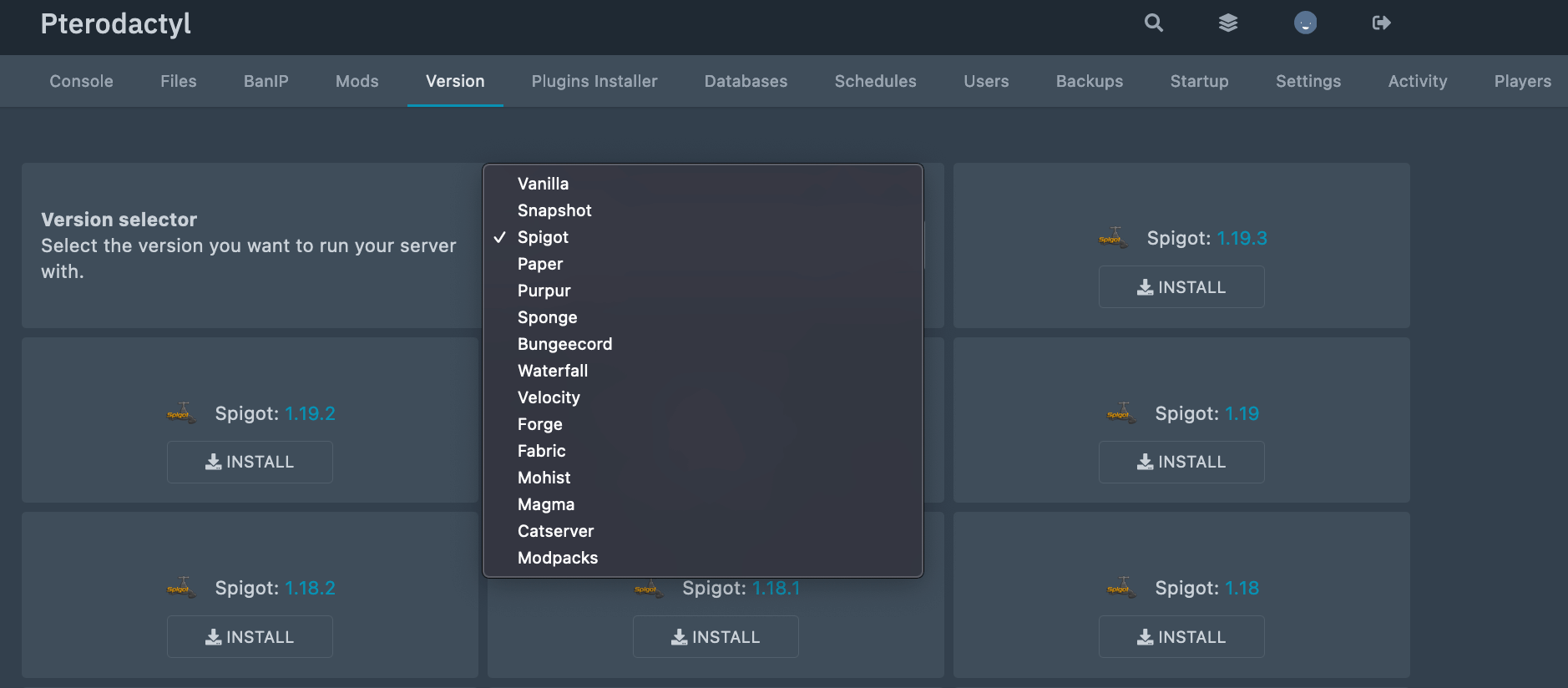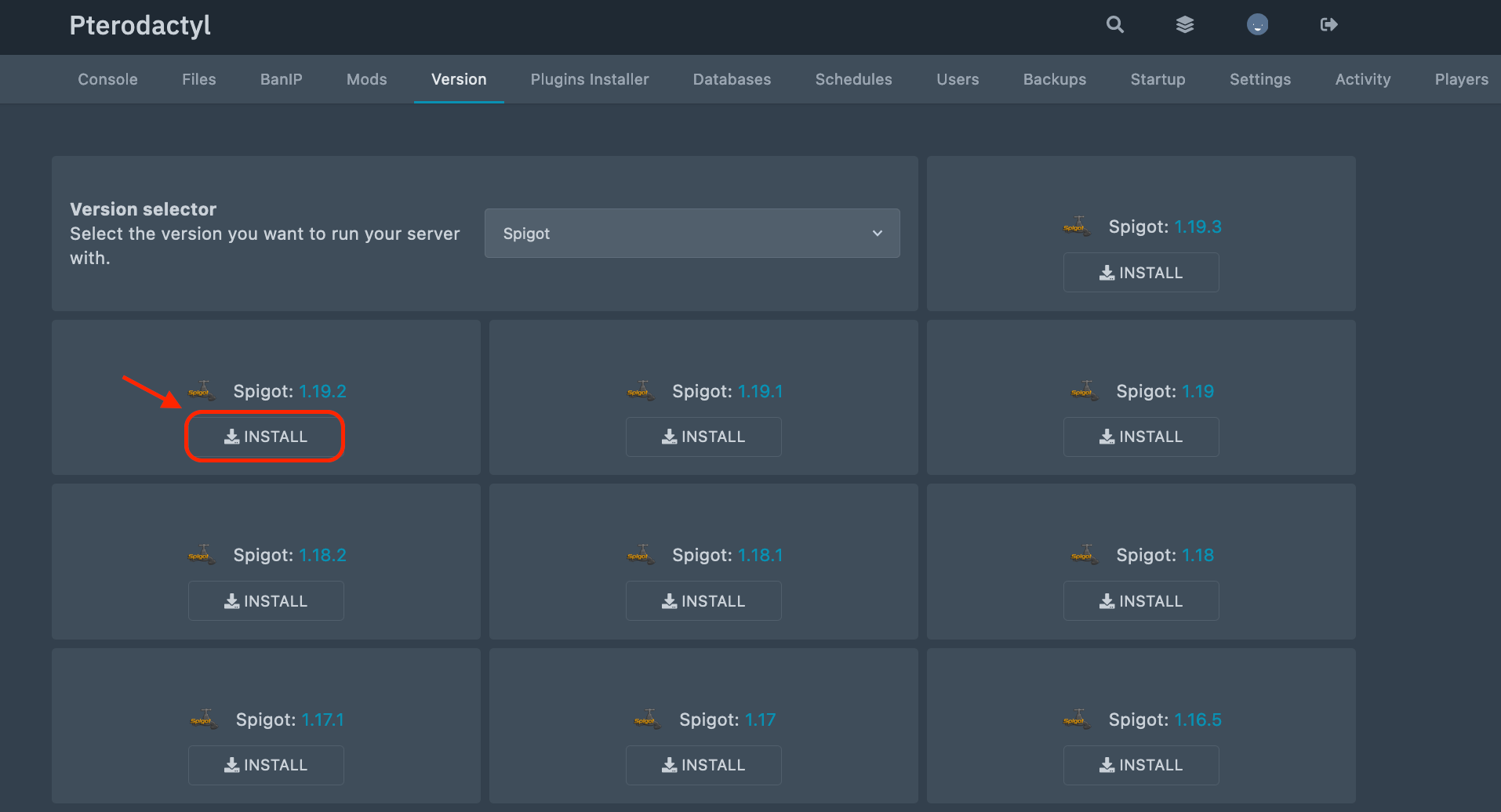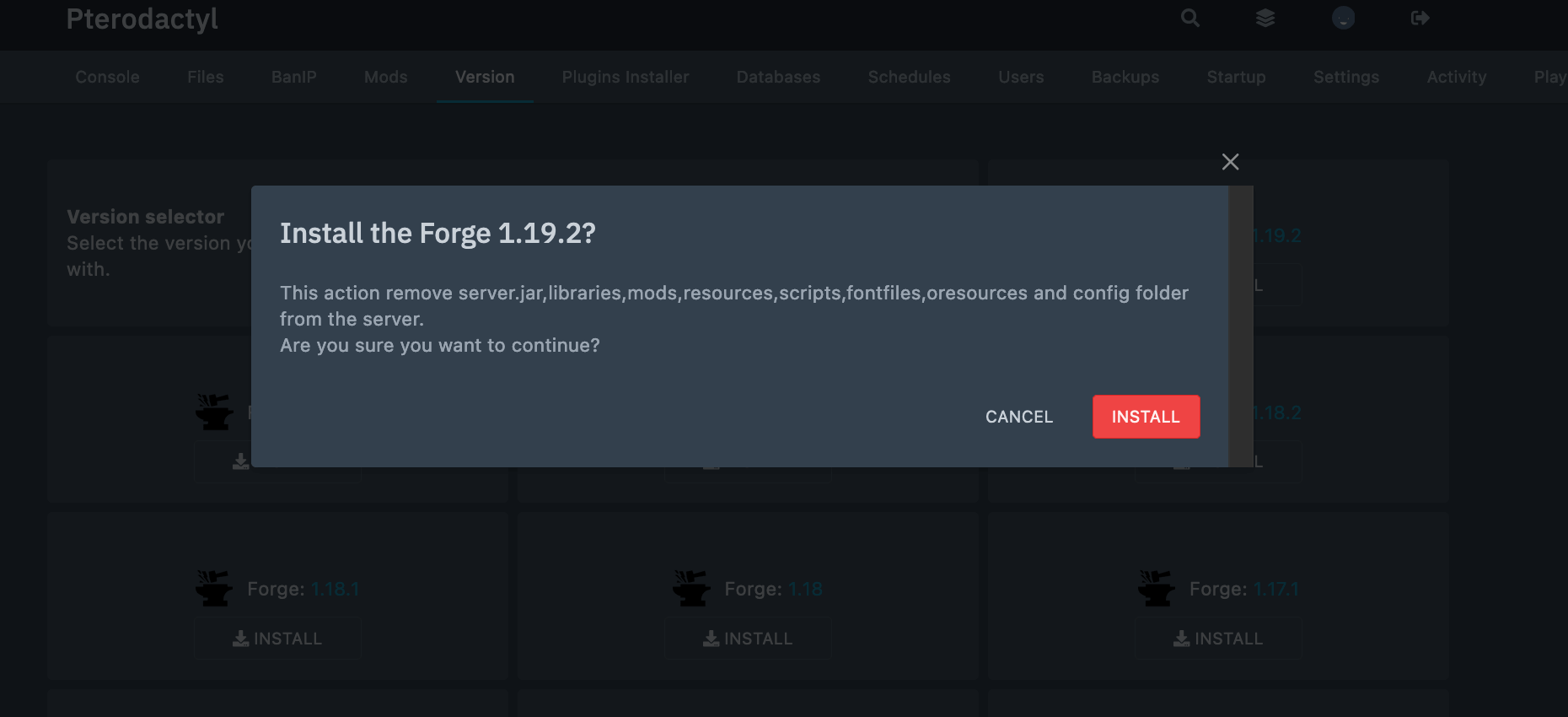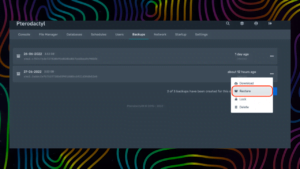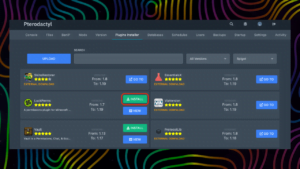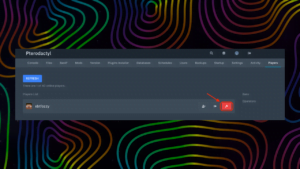- Log in to the game panel.
- Go to the “Versions” tab in the game panel.
- Select the version you want to install in the “Version selector”.

- Select the specific version you want to play and click the “Install” button.

- In the window that opens, click “Install”.

- Restart the server and start playing.