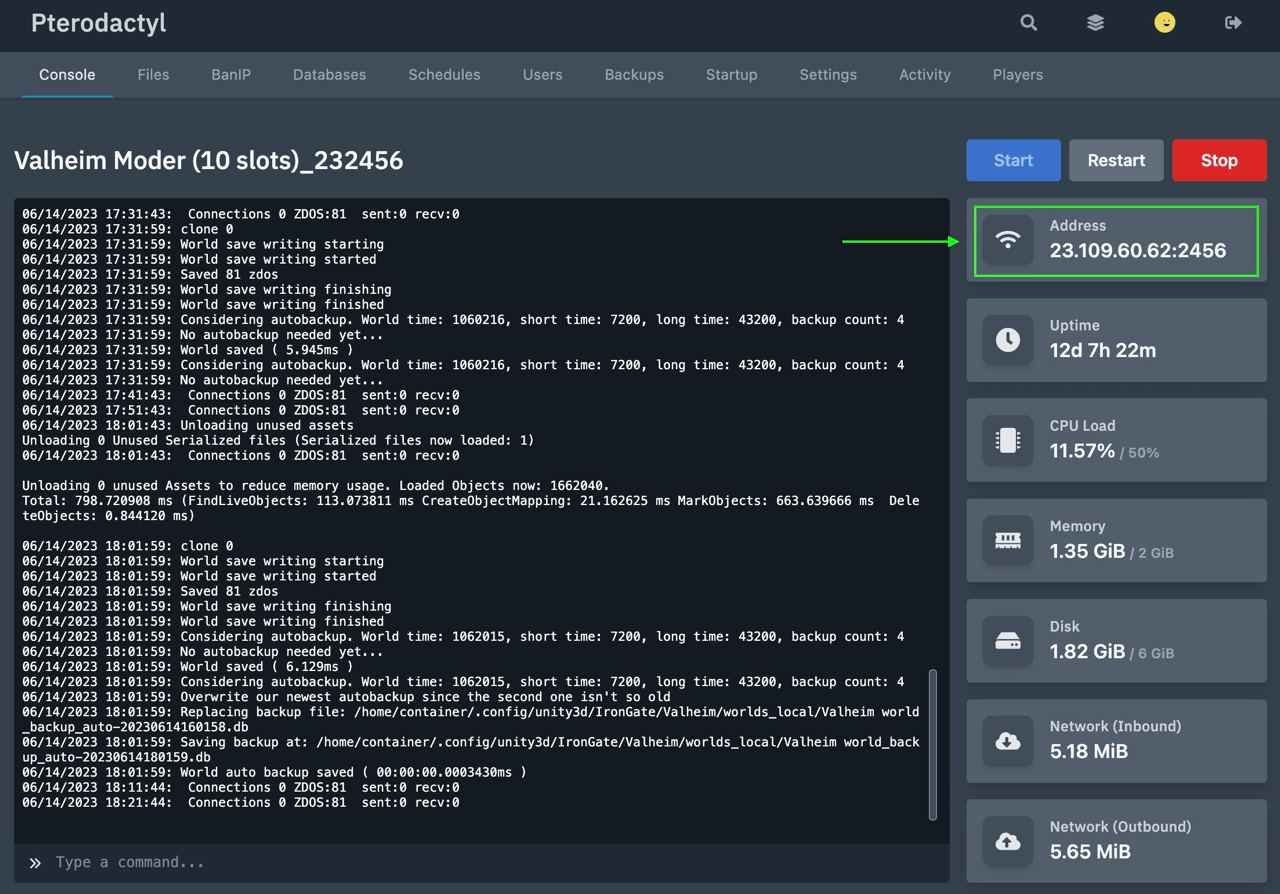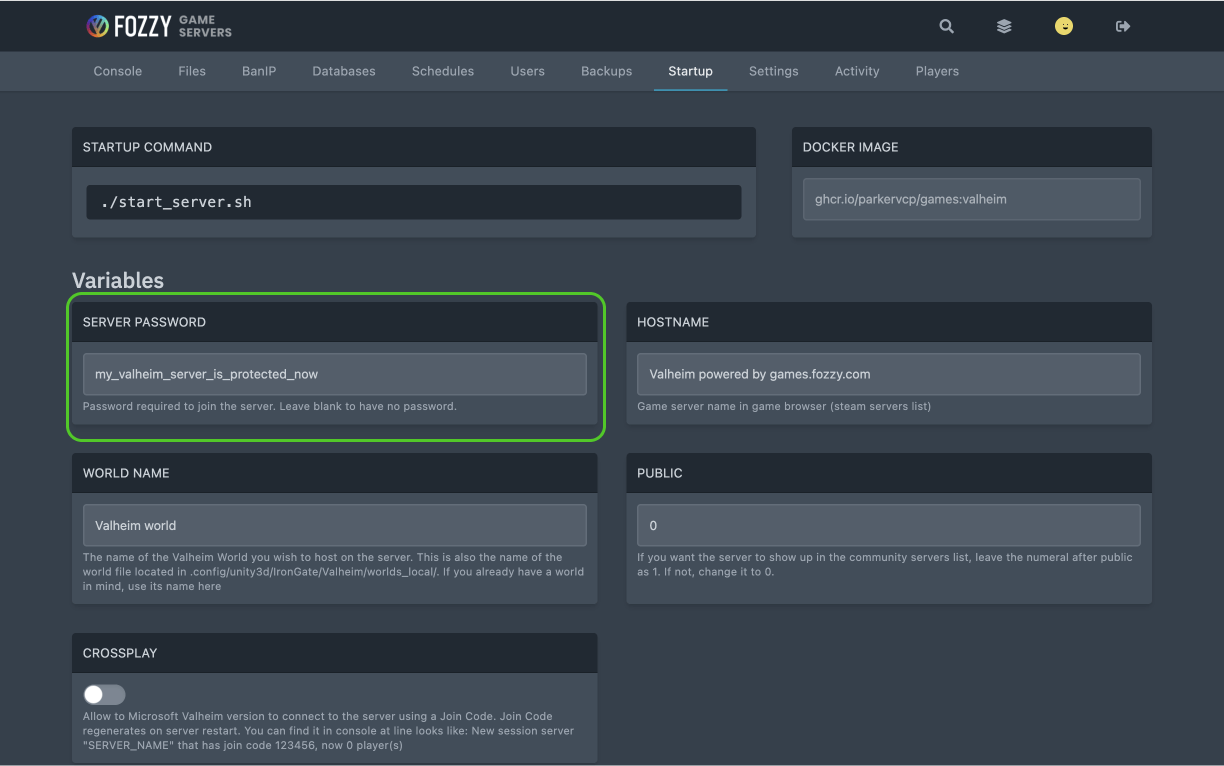Skip to content
How to connect to Valheim Server through Valheim Game Launcher
- Launch the game.
- Click “Start Game” and select your character.
- Click “Join Game” on the top bar.
- Select “Add server” and paste the IP address and Port of your server.
- You can find the IP address and Port of your Valheim Server in the welcome email we send you after you order a game server. You can also find it in your game control panel (see the screenshot below).

- Click “Connect”.
How to Set a Password on Valheim Server
- Log into your control control panel.
- If you have a couple of game servers, click on your Valheim server in the server list.
- Switch to the “Startup” tab.
- In the “Server Password” field, set the desired password for your Valheim server.
- Switch to “Console” and restart your server.

Share This Post
Share this content