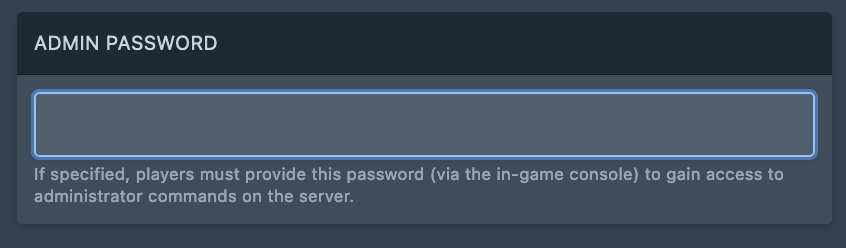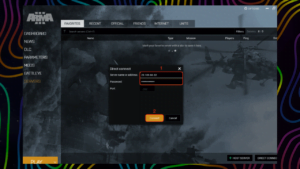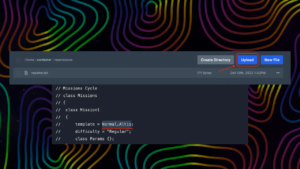- Log in to the game panel.
- Go to the «Startup» tab.
- In the «Admin Password» field, set the password for the admin.

- Restart the server.
- Run Arma 3 and log in to the server.
- Press the slash (/) key to open the chat and execute
#login "adminpassword"
replacing “adminpassword” with the password you set on step 3.