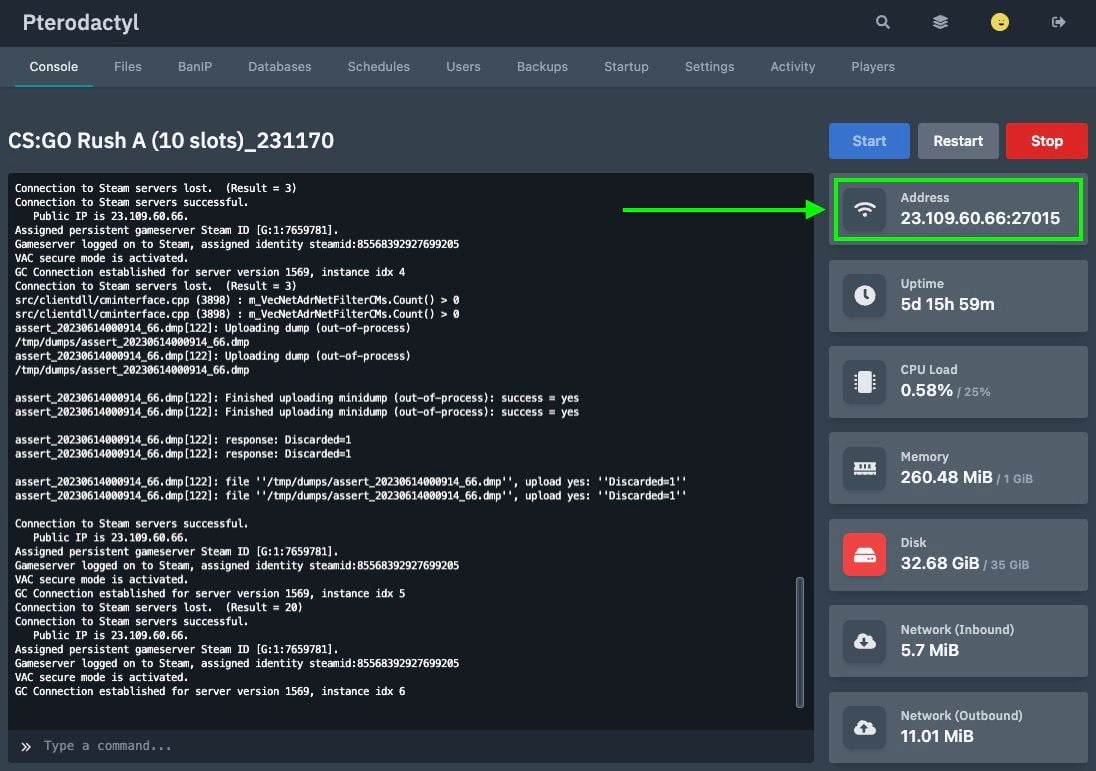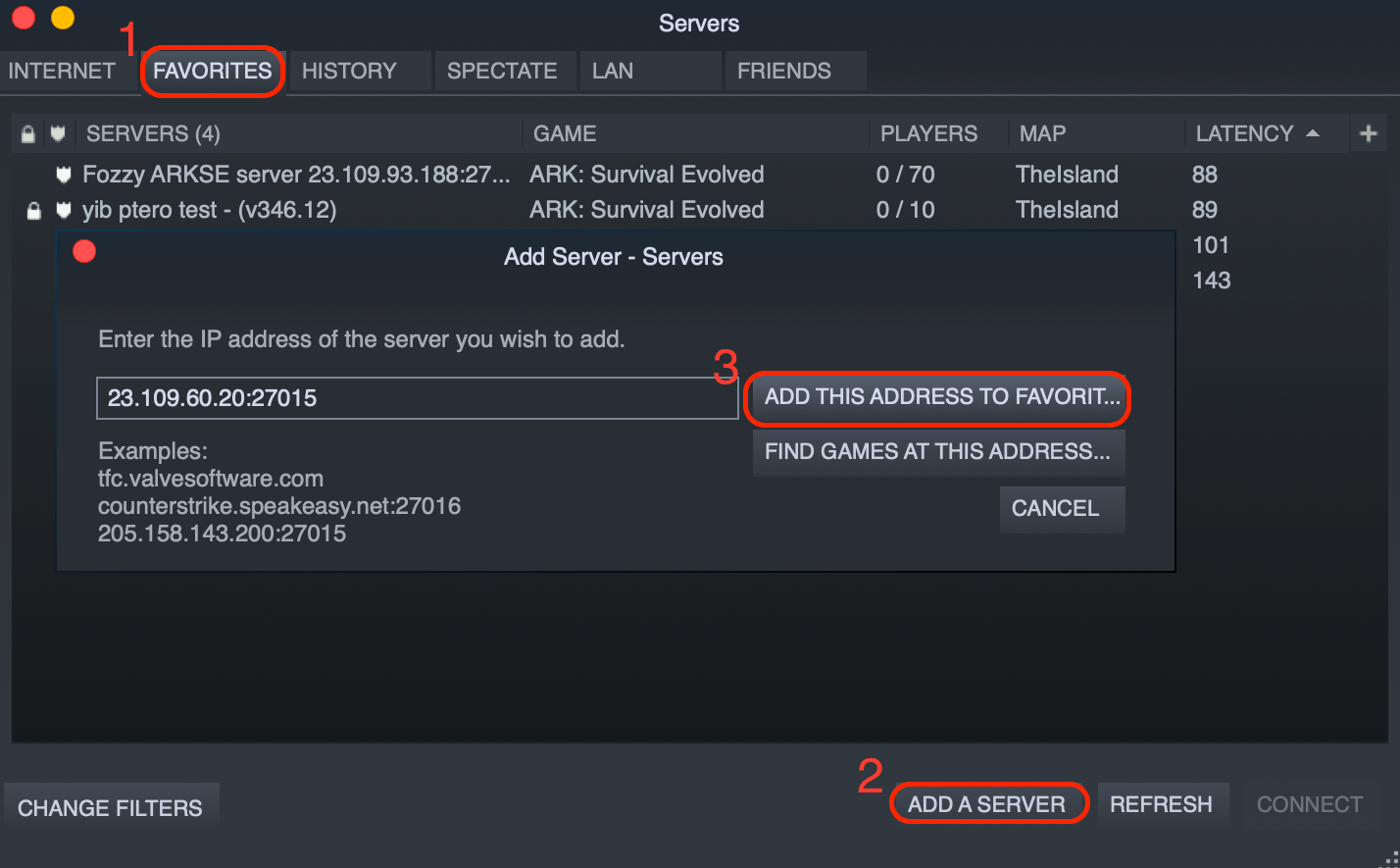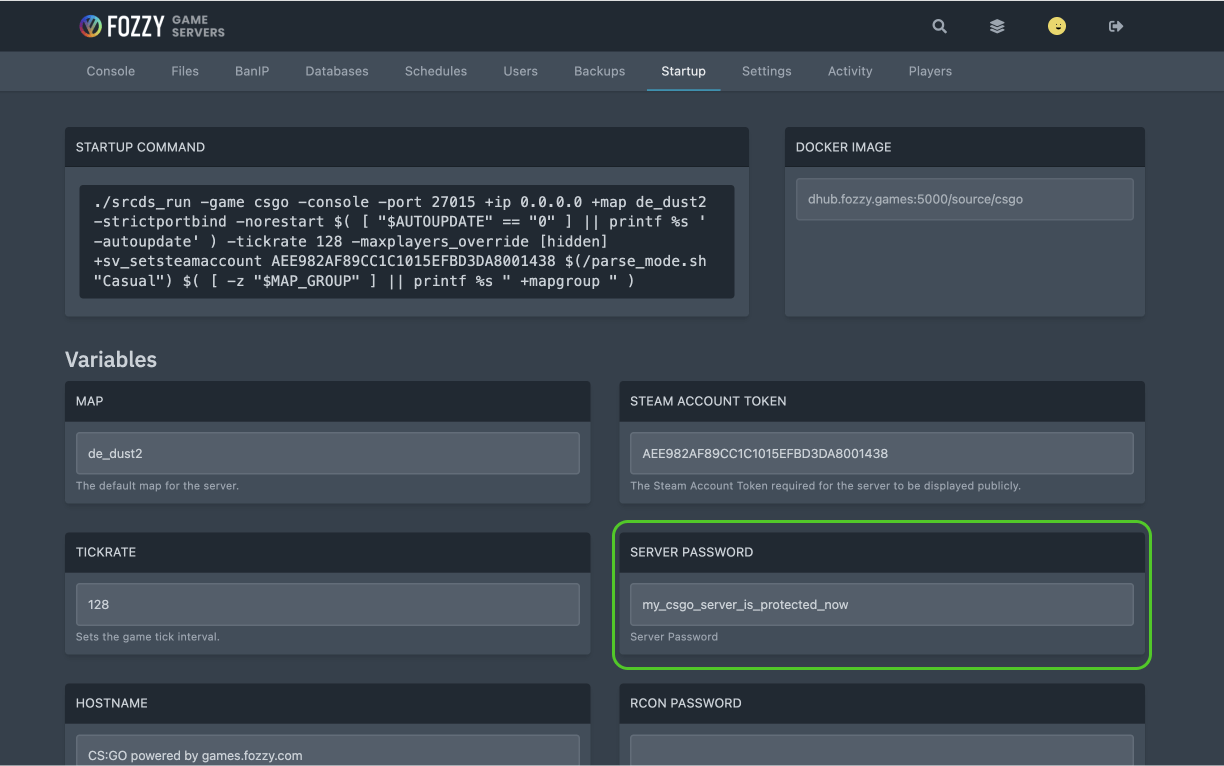Here are the three most popular ways to connect to your CS:GO server by IP address.
How to Connect to CS:GO Server via Steam Favorites List
- Start Steam.
- Select “View → Server” from the menu at the top.
- Click on “Favorites”.
- Find the information about your server IP and Port and copy it to your clipboard. You can find the IP address and Port of your Valheim Server in the welcome email we send you after you order a game server. You can also find it in your game control panel (see the screenshot below).

- Now go back to Steam, click the “Add Server button” in the “FAVORITES” tab, paste your IP and Port with a right click, and click the “Add This Address to Favorites” button.

- Launch CS: GO.
- Click on the play option and select the option “Community Server Explorer” in the drop-down menu.

- In the tabs above select the option “Favorites”.

- Select your server and click on the “Connect” button.

How to Connect to CS:GO Server via CS:GO Startup Options
- Start Steam.
- Open the tab “Library → Games”.
- Right-click on the “CS: GO” game.
- Click the “Properties” option.
- Navigate to the “GENERAL” section.
- Navigate to the bottom of that section and locate “LAUNCH OPTIONS”.
- Type
+connect 23.109.60.28:27015(change to your server IP).- Use
+connect 127.0.0.1:27015 +password YOURPASSWORDif the server is password protected.
- Use
- Close the window.
- Start the game via Steam and it will directly connect to the defined server.
How to Connect to CS:GO Server via CS:GO Game Console
- Launch CS: GO.
- Open the console. On the Start menu, you can open settings by clicking on Options. Set the value of “Enable Developer Console” to “Yes” to make it available to open the console in the game.
- In the game console, enter the “connect” command followed by the IP and port.
- Confirm the command with the “Enter” key, then join the server.
How to Set a Password on CS:GO Server
- Log in to your control panel.
- If you have several game servers, click on your CS:GO Server in the server overview.
- In the top menu, go to the “Startup” tab.
- In the “Server Password” field, set your CS:GO server password.
- Restart your server from the “Console” tab.