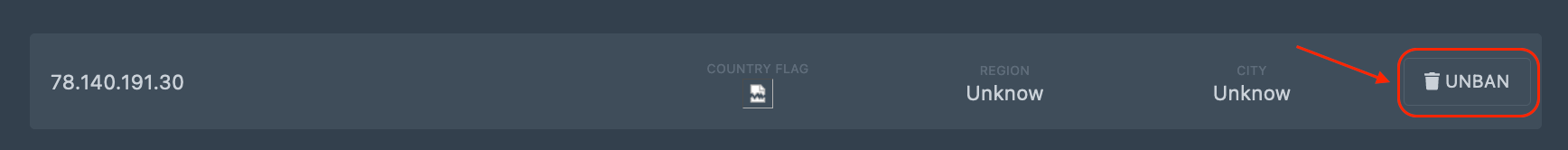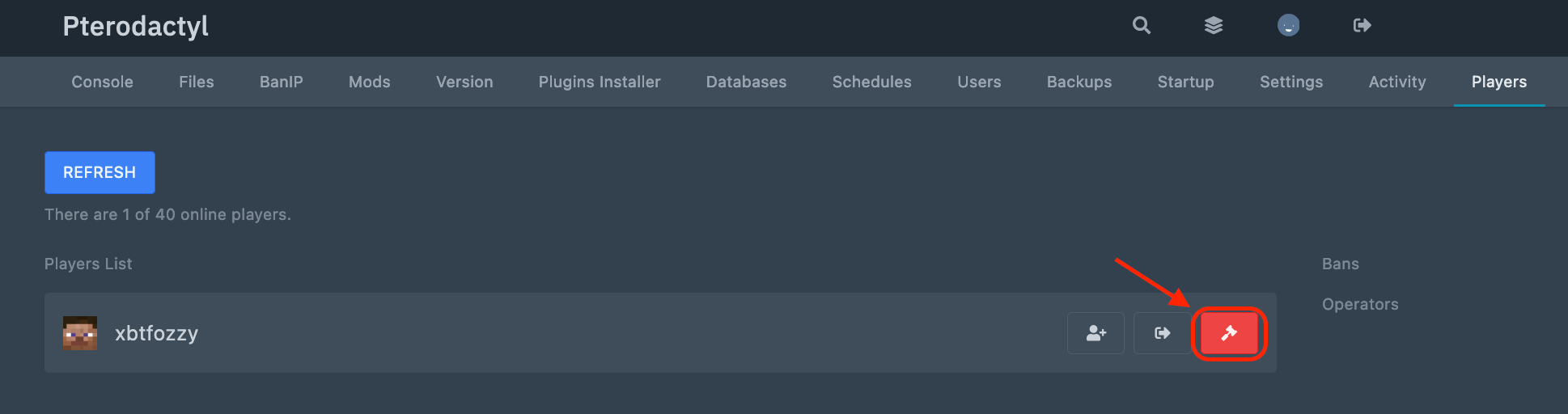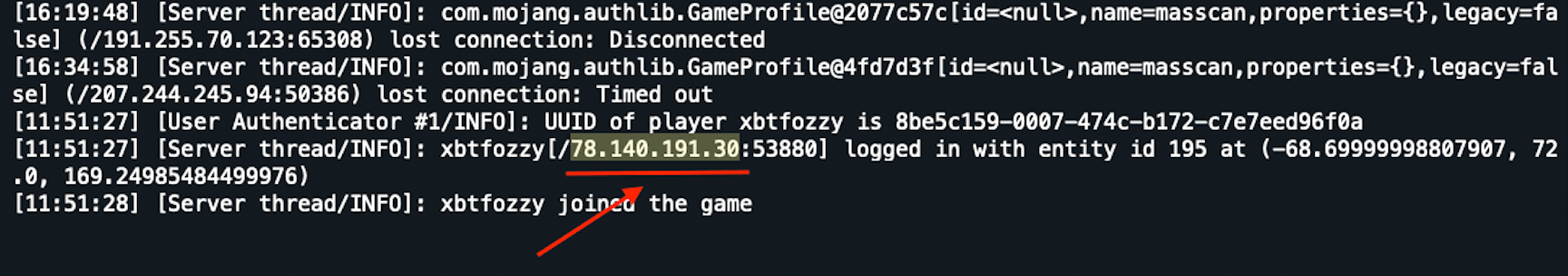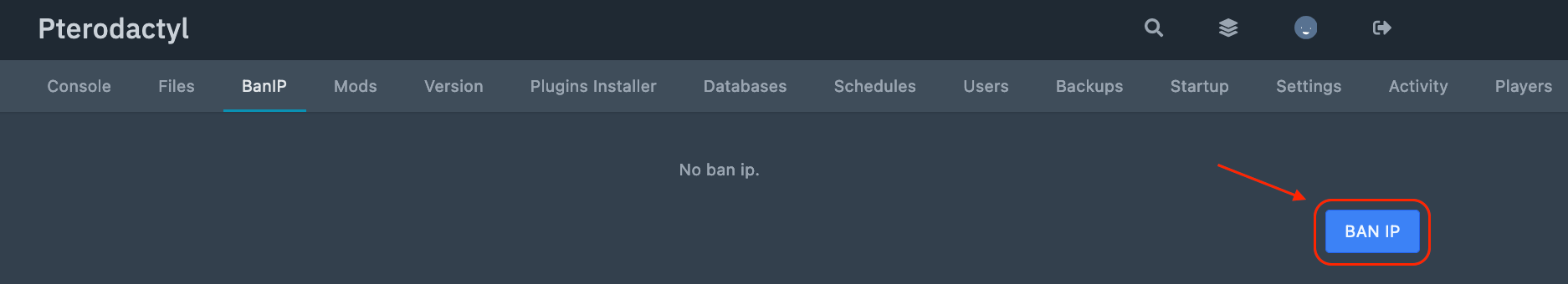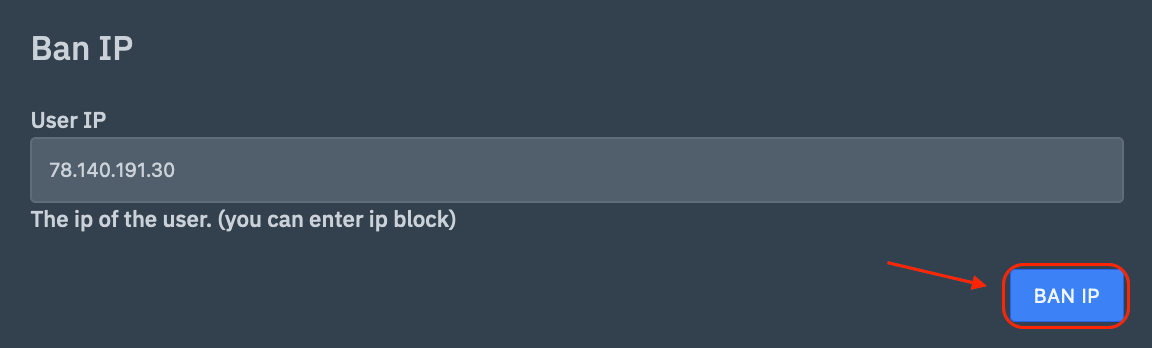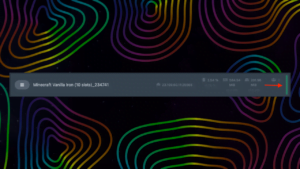There are several different methods for this:
How to Ban a Player through the «Players» Tab in the Game Control Panel
- Log in to the game panel.
- Go to the «Players» tab in the game panel.
- To ban a specific player, find them in the list of players and click the red «Ban» button next to their nickname.

To unban a player, click the green «Unban» button next to their nickname in the ban list.
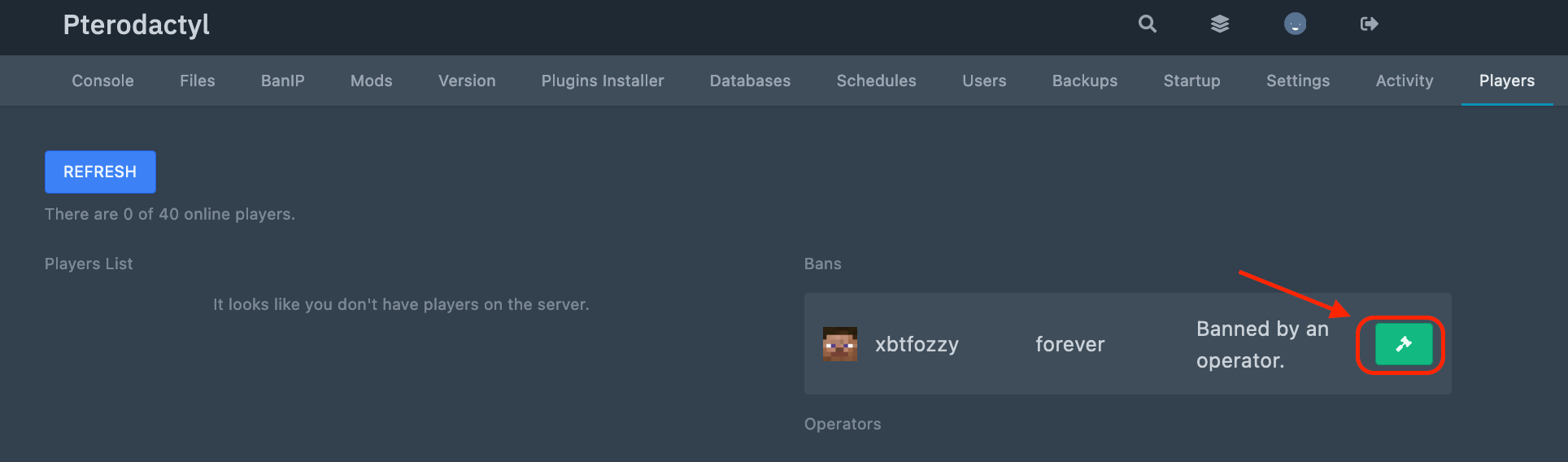
How to Ban a Player through the «Ban IP» Tab in Game Control Panel
- Log in to the game panel.
- In the server console, find the line with the nickname of the player you want to ban and copy their IP.

- Go to the Ban IP tab in the game panel.
- Click on the «Ban IP» button.

- In the «Ban IP» window, paste the player’s IP in the text field and click the «Ban IP» button

To unban a player, click the «Unban» button next to their name in the ban list.