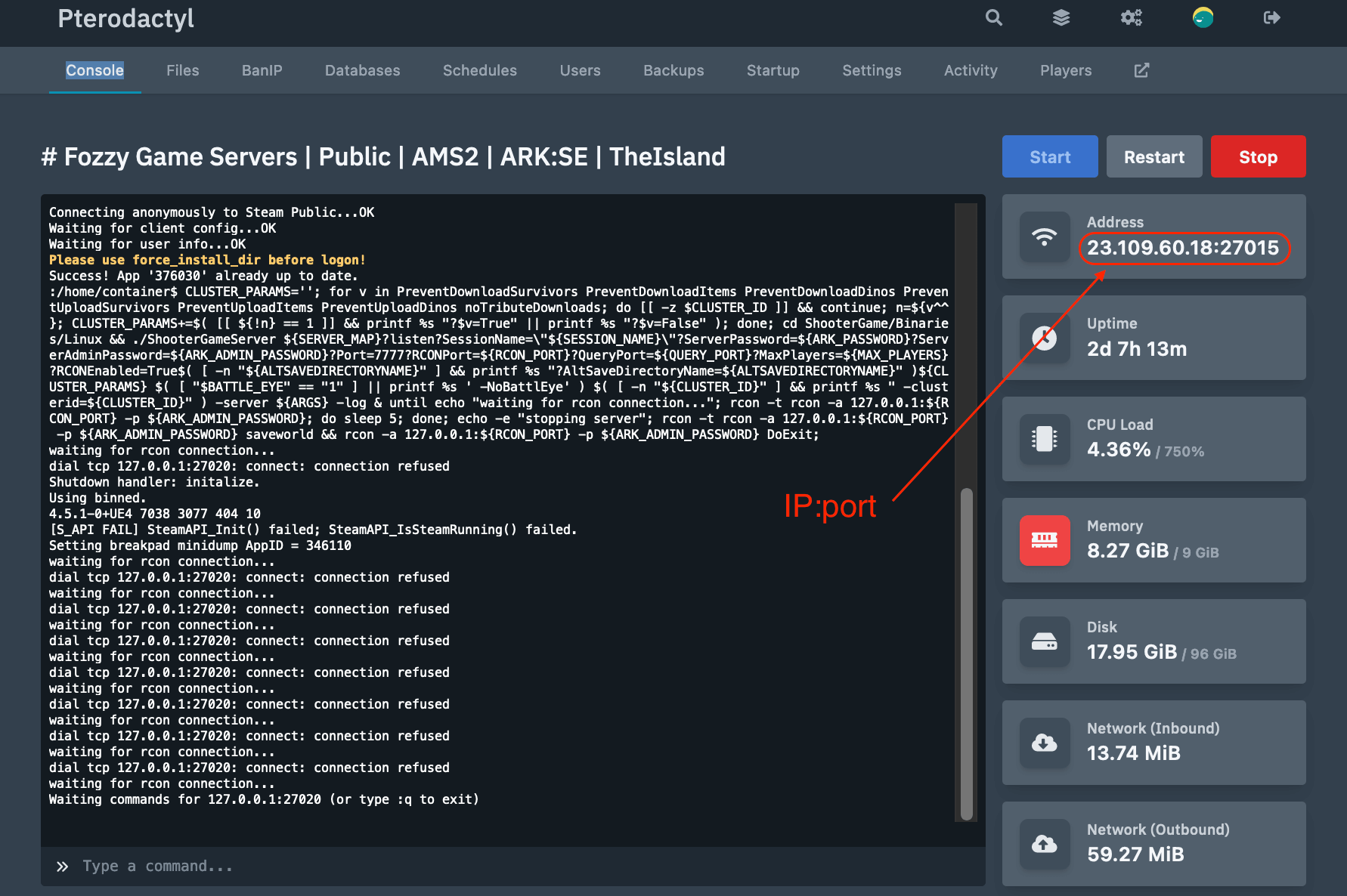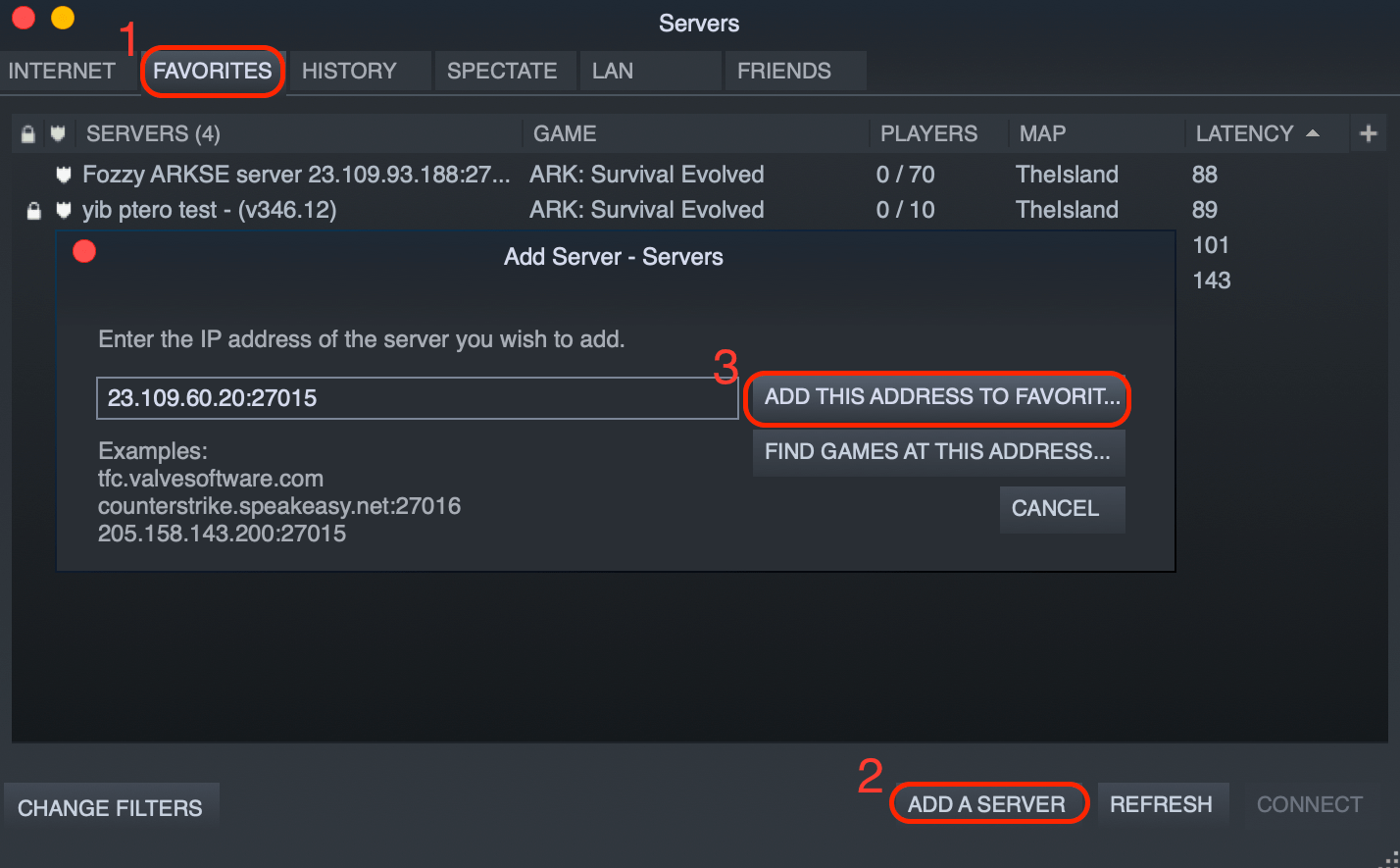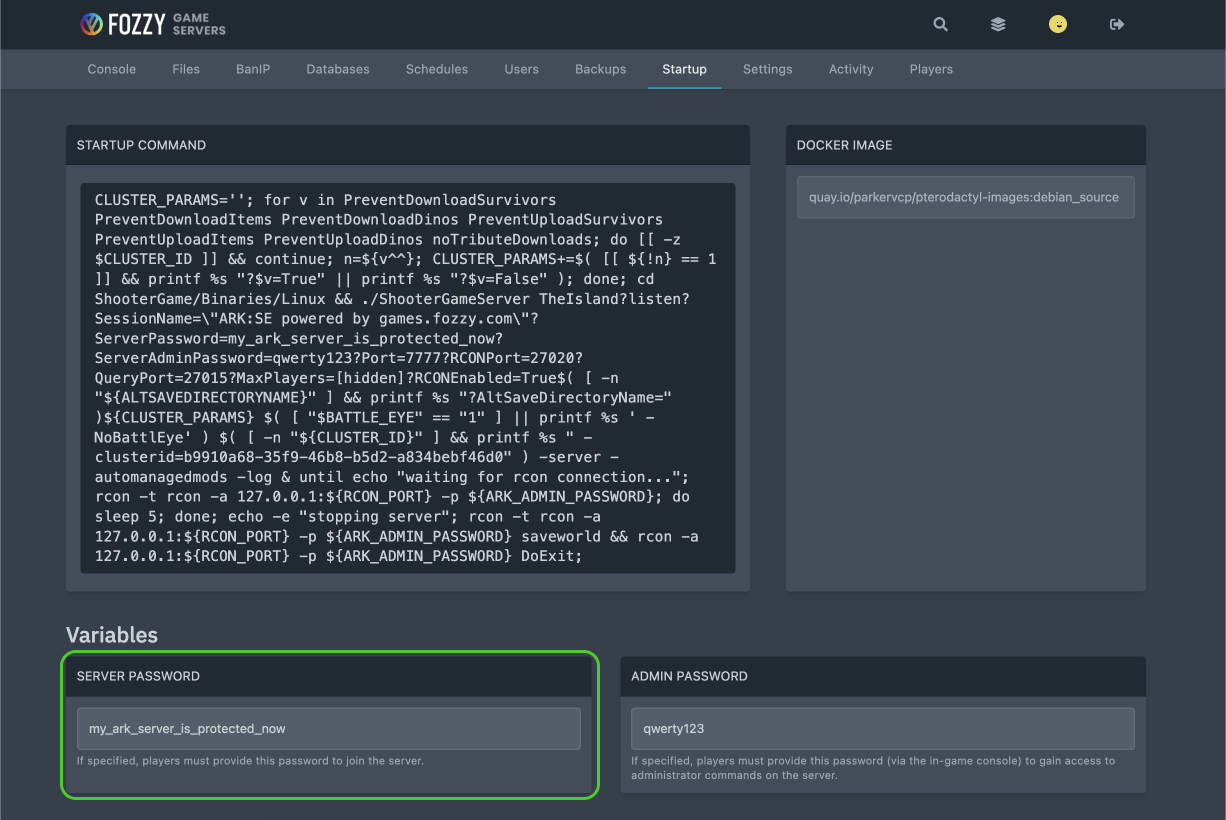Here are the two most popular ways to connect to your ARK server by IP address:
How to Connect to ARK Server through Steam Favorites List
- Start Steam.
- At the top menu, select «View → Servers».
- Click on «Favorites».
- Click «Add a Server».
- Paste your server’s IP and Port. You can find the IP address and Port of your Valheim Server in the welcome email we send you after you order a game server. You can also find it in your game control panel (see the screenshot below).

- Click «Add this address to Favorites».

- Launch ARK.
- Click «Join ARK».
- Switch from «Official Servers» to «Favorites».
- Click on the server you have just added and click «Join».
How to Connect to ARK Server through ARK Startup Options
- Start Steam and open your Steam Library.
- Right-click on «ARK: Survival Evolved».
- Click on the «Properties» option.
- Navigate to the «GENERAL» section.
- Navigate to the bottom of this section and find «LAUNCH OPTIONS».
- Type
+connect 127.0.0.1:27015(change to your server’s IP).- Use
+connect 127.0.0.1:27015 +password YOURPASSWORDif the server is password protected.
- Use
- Close the window.
- Start ARK via Steam. The game will automatically connect to the defined server.
How to Set a Password on the ARK Server
- Log in to your game control panel.
- If you have more than one game server, click on your ARK Server in the server overview.
- In the top menu, click on “Startup”.
- Set the password in the “Server Password” field.
- Restart your server in the “Console” tab.