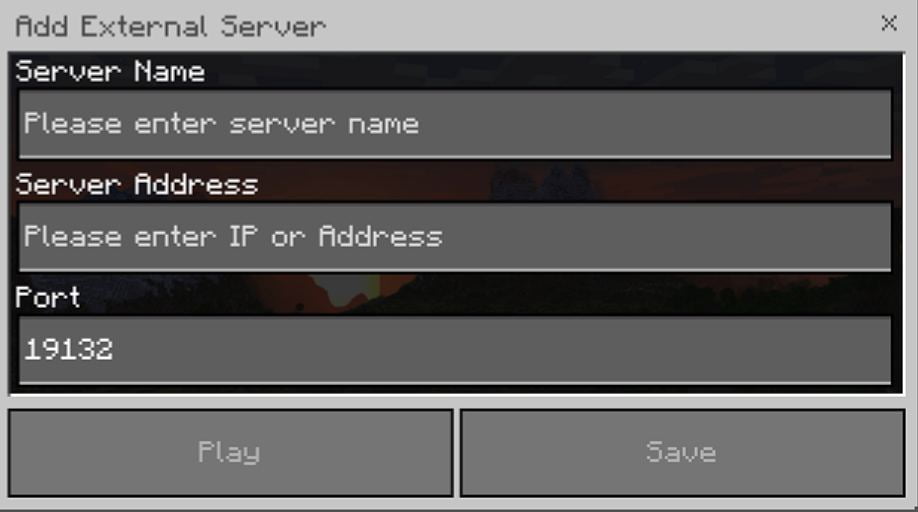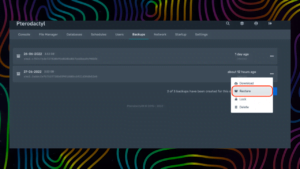How to Connect to Minecraft Bedrock Server from a PC and Mobile
- Start Minecraft.
- Select “Bedrock Edition” and press “Play”.
- In the main menu, press the “Play” button.
- In the top right corner, select the “Servers” tab.
- In the left column, scroll down until you see the “Add Server” button. Press it.
- In the new window, enter your Server Name and Server Address. In the “Port” field, enter “19132”.

- Click “Play”.