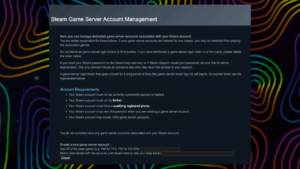- On the MetaMod website, select the Linux version and download it.
- On the SourceMod website, select the Linux version and download it.
- On the desktop, right-click and create a new folder (hereinafter referred to as “New Folder”).
- Extract the previously downloaded MetaMod and SourceMod files to a “New Folder” on your desktop.
- In the “New Folder” in the addons folder, delete the metamod.vdf file. This .vdf file will need to be replaced with a CS:GO specific .vdf file.
- On the “VDF File webpage” on the MetaMod website, select the game’s drop-down menu and select CS:GO.
- Click the “Generate metamod.vdf” button.
- Place the downloaded file in the “New Folder” in the addons folder.
- In “New Folder” select the addons folder and the cfg folder. Right-click and select “Send to-Compressed (zipped) folder”.
- Enter the game panel.
- Click the Files tab.
- Select the “csgo” folder.
- Click the blue “Upload” button.
- Select the zipped folder from step 9.
- Locate the .zip folder in the “csgo” folder, right click and select “Unarchive”.
- Restart the server.