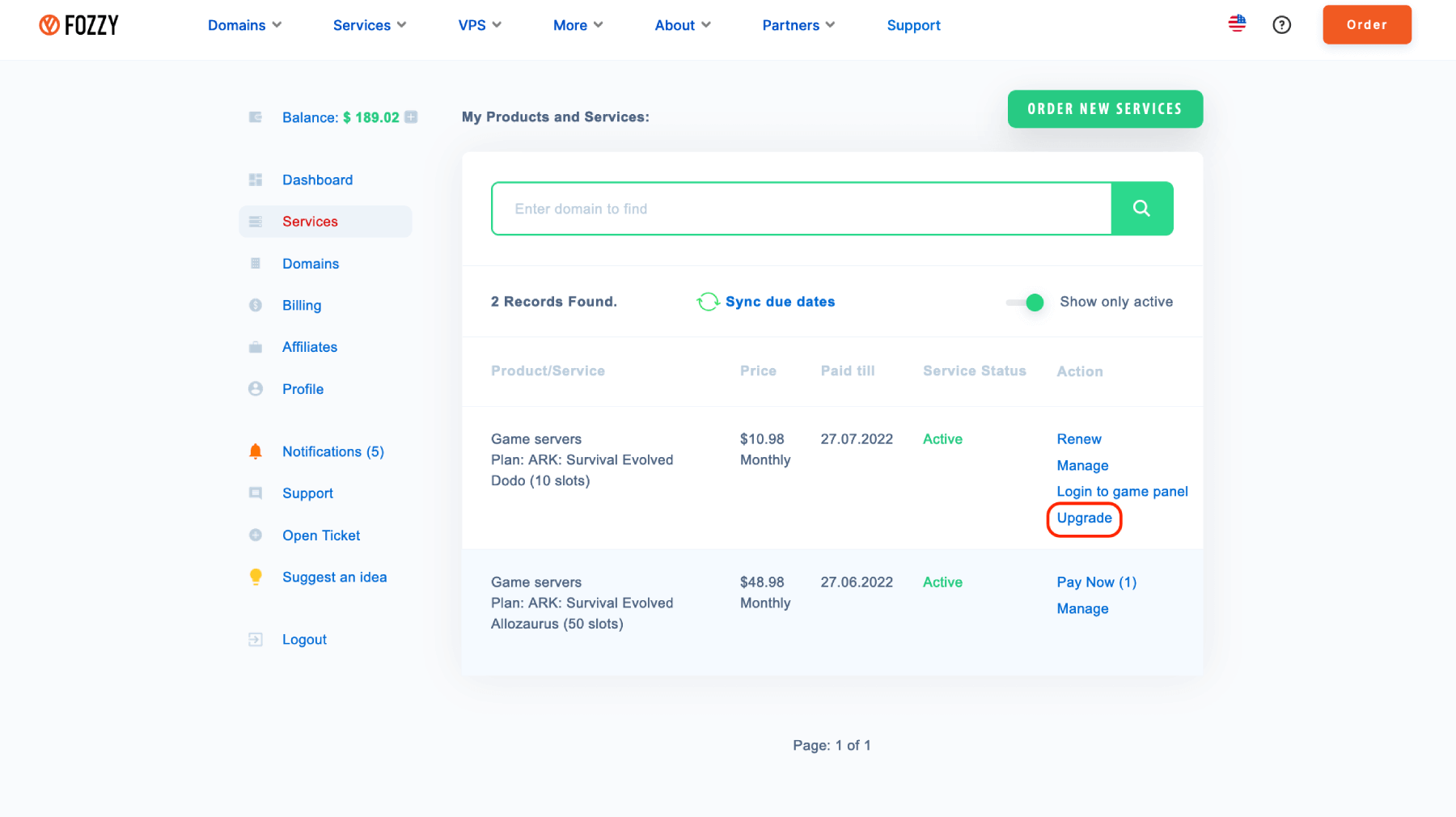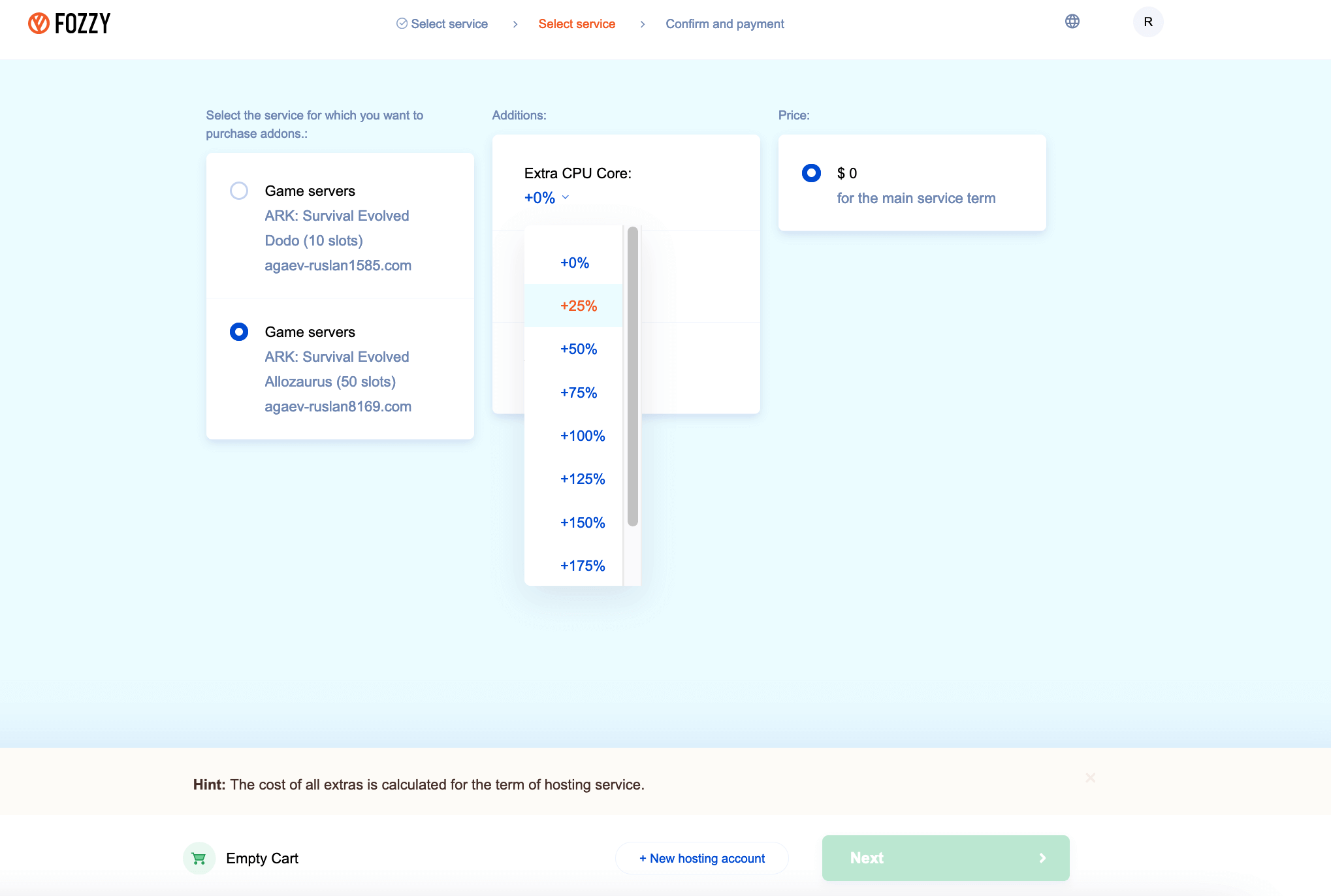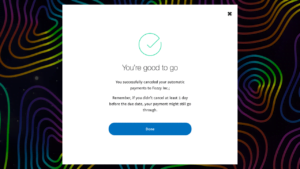- Login on your client area.
- In the section “Services”, select “My Services”.
- Select the desired game server and click on the “Upgrade” button.

- Select the additional service and click “Next.

- Choose your payment method and click “Next”.
- Pay for the service upgrade to activate the new features.
Conditions for the availability of service upgrades
- All orders for the service must be paid.
- The service must not be in the trial period.
- The next due date of the service must be greater than or equal to tomorrow.
- The service must be in the “active” status.
- The service must not have pending upgrade orders.