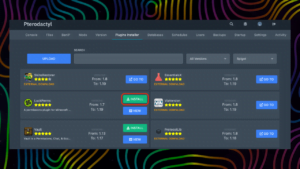We are well aware of how frustrating it can be for you when you are unable to connect to your server. Please check the following points to make sure the server is working correctly.
Is your server online?
It usually takes up to 10 minutes to start the server, the start time can be increased due to the large number of mods on the server. Our control panel monitors your server and will set it to “Server marked as running…” in the server console once it’s ready to play. Also, a ready-to-play server has a special green bar in the server list (see screenshot below).
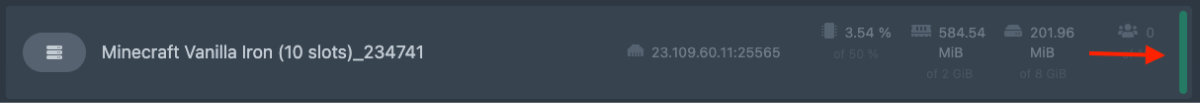
Can you connect to your server’s IP?
We have a lot of dedicated IP addresses for game servers in our system, and occasionally one IP address may not work correctly. You can check the reachability of your server’s IP address by running a ping test. If the test is successful, then the IP address of your game server is working correctly.
Did your game server crash?
Unfortunately, sometimes the game server can crash. Our control panel monitors the status of the server and alerts you if it goes down. You can see all the detailed crash data in the server console.
Have you checked the console?
Often information about problems with the server is displayed in the server console, so check the console for any problems with the server. That being said, common issues can often be linked to the Minecraft EULA.
If you are still having problems connecting to the server, please contact our support.