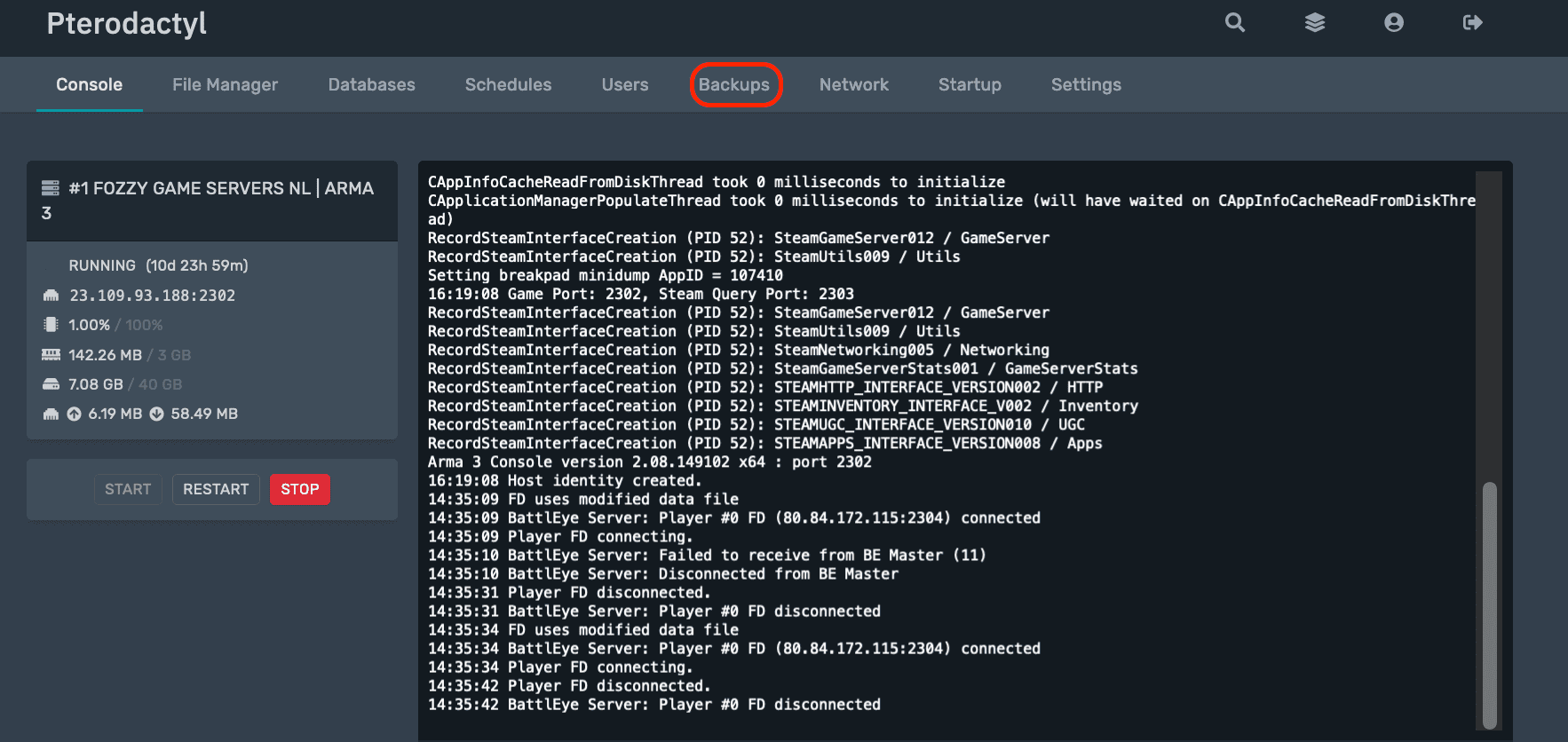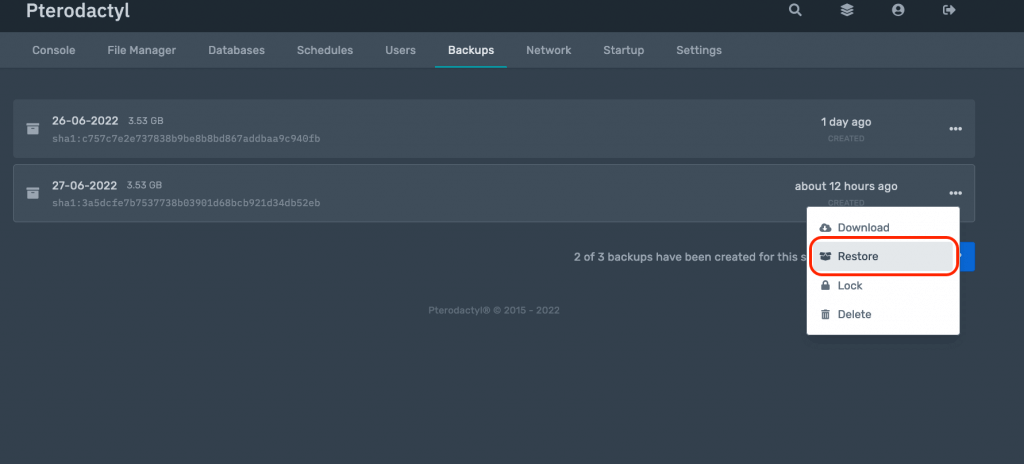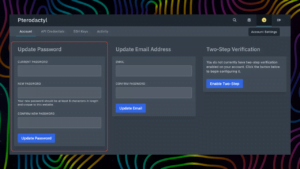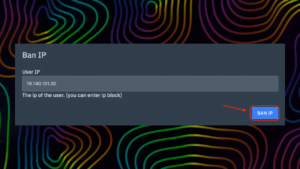Automatic backups
To save your progress, we make a free daily automatic backup of all your key server data. Only 1 such backup is kept on our platform for each game server.
Please note that the last backup of the server will be automatically deleted 7 days after the server is removed.
How to create manual backups
While we provide free automatic backups, you can also create your own backup:
- Log in to your game panel.
- In the server overview, click on the name of your server.
- In the top menu, click on “Backups”.

- Click on “CREATE BACKUP”.
- Name your backup and click on “START BACKUP”.
How to restore a server from a backup?
- Log in to your game panel.
- In the server overview, click on the name of your server
- In the top menu, click on Backups.

- Click on “…” and select “Restore”.

- In the new window, click “Restore this backup”.