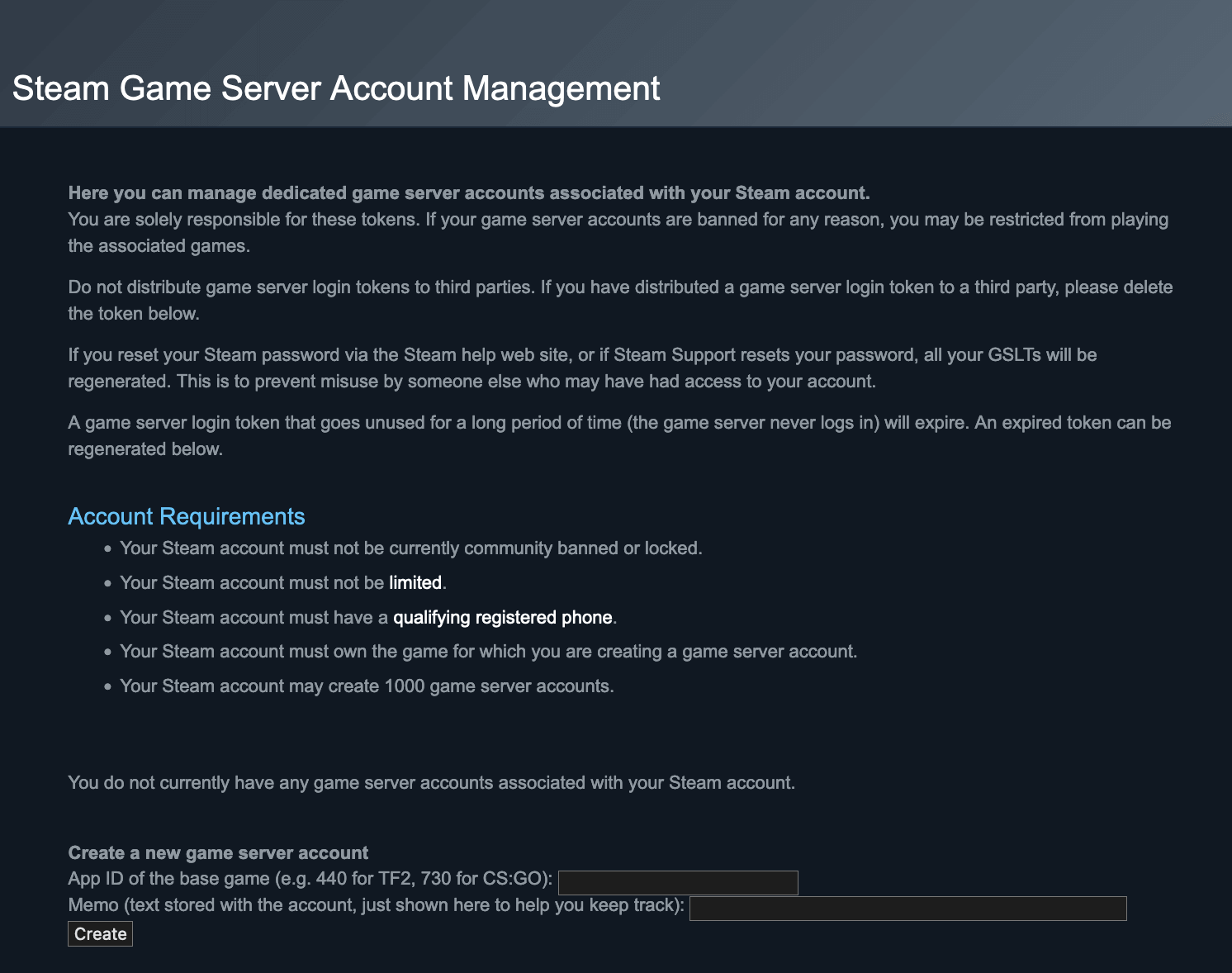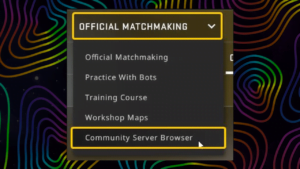What is the Steam Game Server Login Token (GSLT) and why do you need it
Valve requires game servers to register with a specific Steam account. They provide this with a feature called Game Server Login Token or GSLT.
This token will register your unique server with your Steam account. Also, the token will help your players find your server if your server’s IP address changes. GSLT verifies ownership of the game (since a verified Steam purchase is required to create a GSLT) and prevents fake servers from filling up the server list.
As a result, you need to have a token (GSLT) in order to use your CS:GO server.
To bring you the best game experience, we automatically create a token for each ordered server. Therefore, you don’t have to create and add GSLT for your server manually. You can start playing right after you order a CS:GO Server Hosting without hustling with Steam settings.
Use the following instruction only if you want to create your own token.
How to create and add a GSLT?
- Go to http://steamcommunity.com/dev/managegameservers
- Sign in to your Steam account. After logging in, you should see a screen like this:

- Enter 730 for the game ID.
- Fill in the “Memo” field with the name of your server.
- Click «Create».
- Add the token you created to the server activation window in your Fozzy account.
How to change GSLT?
- Login on your game panel.
- In the server overview, click on the name of your server.
- In the top menu, click on “Startup”.
- Enter the newly generated token in the “Steam Account Token” field.
And more…
- You are solely responsible for these tokens. If your game server accounts are banned for any reason, you may be restricted from playing the associated games.
- Do not distribute game server login tokens to third parties. If you have distributed a game server login token to a third party, please delete the token.
- If you reset your Steam password via the Steam help website, or if Steam Support resets your password, all your GSLTs will be regenerated. This is to prevent misuse by someone else who may have had access to your account.
- A game server login token that goes unused for a long period of time (the game server never logs in) will expire. An expired token can be regenerated.
- Your Steam account must have a qualifying registered phone.